
Managing Microsoft Teams (MS-700T00-A)
Managing Microsoft Teams on kahepäevane kursus Microsoft Teams platvormi kasutamisest, haldamisest ja tehnilistest nüanssidest juurutamisel.
Koolitus on mõeldud inimestele, kes soovivad Microsoft 365 Teams’i administraatori rollis tegutseda. Microsoft Teamsi administraatorid konfigureerivad, juurutavad ja haldavad Office 365 tegumeid Microsoft Teamsi jaoks, keskendudes tõhusale ja tulemuslikule koostööle ning suhtlemisele ettevõtte tarkvarakeskkonnas
Koolituse eesmärk on käsitleda kuut keskset teemat – Microsofti Teamsi ülevaade; Microsoft Teamsi haldamine, turvalisuse ja nõuetele vastavuse juurutamine; keskkonna ettevalmistamine Microsoft Teamsi kasutuselevõtuks; meeskondade haldamine ja juhtimine; koostöö ja suhtluse haldamine Microsoft Teamsis.,
Kursus aitab valmistuda eksamiks MS-700: Managing Microsoft Teams
The Goal of this course is to cover six central elements – Microsoft Teams overview, implementing governance, security and compliance for Microsoft Teams, preparing the environment for a Microsoft Teams deployment, deploying and managing teams, managing collaboration and managing communication in Microsoft Teams.
Target audience:
Students in this course are interested in Microsoft Teams or in passing the Microsoft Teams Administrator Associate certification exam.
The Managing Microsoft Teams course is designed for persons who are aspiring to the Microsoft 365 Teams Admin role. Microsoft Teams admins configure, deploy, and manage Office 365 workloads for Microsoft Teams that focus on efficient and effective collaboration and communication in an enterprise environment.
Prerequisites to the course (recommended):
- A proficient understanding of basic functional experience with Microsoft 365 services.
- A proficient understanding of general IT practices, including using PowerShell.
Course outline :
- Module 1: Microsoft Teams Overview
- In Microsoft Teams overview, you will get an overview of Microsoft Teams including Teams architecture and related Office 365 workloads. You will be provided with an overview of security and compliance in Microsoft Teams and finally get an overview of how to manage Microsoft Teams.
- Module 2: Implement Microsoft Teams Governance, Security and Compliance
- In implementing governance, security and compliance for Microsoft Teams, you will plan and configure governance for Office 365 groups including expiration and naming policies. Then you will implement security by configuring conditional access, MFA or Threat Management for Microsoft Teams. Finally, you will implement compliance for Teams by using DLP policies, eDiscovery cases or supervision policies.
- Module 3: Prepare the environment for a Microsoft Teams deployment
- In preparing the environment for a Microsoft Teams deployment, you plan an upgrade from Skype for Business to Microsoft Teams by evaluating upgrade paths with coexistence and upgrade modes, manage meeting migrations and configuring coexistence and upgrade settings. Then you plan and configure network settings for Microsoft Teams, and finally, you will deploy and manage Microsoft Teams endpoints.
- Module 4: Deploy and manage teams
- In deploying and managing teams, you will learn how to create and manage teams, manage membership and access for both, internal and external users.
- Module 5: Manage collaboration in Microsoft Teams
- In managing collaboration in Microsoft Teams, you will manage chat and collaboration experiences such as team settings or private channel creation policies. Finally, you will manage settings for Teams apps such as app setup policies, Apps, bots & connectors in Microsoft Teams or publish a custom app in Microsoft Teams.
- Module 6: Manage communication in Microsoft Teams
- This course concludes with managing communication in Microsoft Teams. You will learn how to manage Live event and meetings experiences, manage phone numbers or Phone System for Microsoft Teams and finally how to troubleshoot audio, video, and client issues.
More detailed information about the training: https://docs.microsoft.com/en-us/learn/certifications/courses/ms-700t00
After completing this course, students:
- Understand, what is Microsoft Teams and how the components work together
- Know, how to implement Governance, Security and Compliance for Microsoft Teams
- Can prepare an organizations environment for a Microsoft Teams deployment
- Know, how to deploy and manage teams
- Know ways of managing collaboration in Microsoft Teams
- Have techniques to manage and troubleshoot communication in Microsoft Teams
Training Principles:
- The training is held in Estonian!
- Each learning module is supported by practical exercises with hands-on laboratories.
- The prerequisite for issuing the certificate is full participation in training.
- Access to the standalone exercise environment Microsoft Labs Online (MLO) for an additional fee.
Koolitaja:
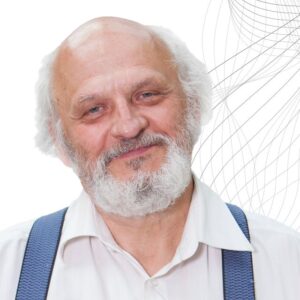 Henn Sarv
Henn Sarv
Henn koolitab IT Koolituses juba üle 25 aasta. Koolituskogemus oli tal ka varem – jagas paar aastat teadmisi Novelli administraatoritele. IT Koolituses on ta keskendunud peamiselt (aga mitte ainult) Microsofti toodetele, seda nii tavakasutajatele (Excelist Visioni) kuni süsteemiadministraatorite ja programmeerijateni. Peamiselt siiski kõik, mis puudutab andmebaase (SQL) ja ärianalüüsi (BI, Excel).
Tugevused koolitajana
Hoolimata sellest, et Henn on 25+ aastat klassi ees seisnud, ei ole ta kaotanud sidet igapäevase eluga: vahepeal on ta loonud arendusettevõtte ja jõudnud selle maha müüa; on konsulteerinud ja juurutanud süsteeme mitmes ettevõttes, peab talu ja korraldab sulgpallivõistlusi. Pidev side tegeliku eluga on see, mis aitab Hennul olla ekspert ja usaldusväärne allikas ka teadmiste jagamisel. Hennu enda õppimisvõime ja üle 60 sooritatud erialaeksami võimaldab õppijaid suurepäraselt mõista ning on tugevuseks ka koolitajana.
The training price also includes:
- study materials;
- a trainer’s consultation on the topics learned, by e-mail after the training;
- certificate.
As an added value, we offer:
- free parking;
- lunch;
- hot drinks with cookies;
- fresh fruits.
Koolitusfirma tutvustus
IT Koolitus on juhtiv info- ja kommunikatsioonitehnoloogia ning IT projektijuhtimise koolitusteenuse pakkuja Baltikumis. Loen koolitusfirma kohta veel...