
Microsoft 365 Identity and Services (MS-100T00-A)
During this five-days course students will learn how to configure and manage various SharePoint service applications to prepare for a hybrid deployment and how to plan and implement SharePoint hybrid scenarios that provide seamless users experience. Also students will learn how to design the content migration process and available resources and tools to use while migrating content to SharePoint and OneDrive in Microsoft 365.
The main purpose of this course is to teach how to deploy and configure the SharePoint Server 2019, designed to meet the demands of modern workstyles.
Target audience:
This course is designed for persons who are aspiring to the Microsoft 365 Enterprise Admin role and have completed one of the Microsoft 365 role-based administrator certification paths.
Prerequisites to the course (recommended):
- Completed a role-based administrator course such as Messaging, Teamwork, Security and Compliance, or Collaboration.
- A proficient understanding of DNS and basic functional experience with Microsoft 365 services.
- A proficient understanding of general IT practices.
The training topics and description:
- Module 1: Designing Your Microsoft 365 Tenant
- This module focuses on planning your Microsoft 365 experience. This includes planning for the proper Microsoft 365 subscription, planning for Microsoft 365 in your on-premises infrastructure, planning which identity and authentication solution best fits your organizational requirements, planning your service setup, planning for hybrid environments, and planning your migration to Microsoft 365.
- Module 2: Configuring Your Microsoft 365 Tenant
- While Module 1 focuses on planning your Microsoft 365 tenant, this modules transitions to configuring your tenant. This includes configuring your Microsoft 365 experience, including your organization profile, your tenant subscription, your services and add-ins, and your tenant configuration. You will then learn how to manage Microsoft 365 user accounts and licenses, security groups, and domain services. You will conclude by examining how to leverage FastTrack and partner services.
- Module 3: Managing Your Microsoft 365 Tenant
- In the prior modules, you learned how to plan for and configure your Microsoft 365 tenant. In this module, you will take the next step in the deployment process by learning how to manage your tenant once it has been implemented. This includes configuring your Microsoft 365 administrator roles, managing tenant health and services, and managing user-driven and centralized deployments of Microsoft 365 Apps for enterprise (formerly Office 365 ProPlus).
- Module 4: Office 365 Overview
- This module examines the primary features and functionality of the key Microsoft 365 services, including Exchange Online, SharePoint Online, Teams, Power Apps, Power Automate, Power BI, and Power Virtual Agents. This module also introduces you additional Microsoft 365 resources and provides an introduction to device management using Microsoft Intune, security baselines, and conditional access.
- Module 5: Configuring Microsoft 365 Clients
- This module introduces you to the Microsoft 365 clients, including mobile clients and clients working offline. This module also examines how to configure Office client connectivity to Microsoft 365, including automatic client configuration, DNS records required for automatic client configuration, configuring Outlook clients, configuring MFA, and troubleshooting client connectivity.
- Module 6: Capturing User-Driven Data
- This module examines how to capture user-driven data using Office Telemetry and Workplace Analytics.
- Module 7: Planning and Implementing Identity Synchronization
- This module provides an in-depth examination of Microsoft 365 Identity synchronization, with a focus on Azure Active Directory Connect. You will learn how to plan for and implement Azure AD Connect and, how to manage synchronized identities, and how to implement password management in Microsoft 365 using multi-factor authentication and self-service password management.
- Module 8: Implementing Application and External Access
- This modules provides a comprehensive look at implementing application and external access. You will learn how to add and manage applications in Azure Active Directory, including how to configure multi-tenant applications. You will then examine how to configure Azure AD Application Proxy, including how to install and register a connector and how to publish an on-premises app for remote access. Finally, you will examine how to design and manage solutions for external access. This includes licensing guidance for Azure AD B2B collaboration, creating a collaborative user, and troubleshooting a B2B collaboration.
More detailed information about the training: https://docs.microsoft.com/en-us/learn/certifications/courses/ms-100t00
After completing this course, students will be able to:
- Designing, configuring, and managing your Microsoft 365 tenant
- Office 365 product functionality
- Configuring Office 365
- Managing Office 365 ProPlus deployments
- Planning and implementing identity synchronization
- Implementing application and external access
Training Principles:
- The training is held in Estonian!
- Each learning module is supported by practical exercises with hands-on laboratories.
- The prerequisite for issuing the certificate is full participation in training.
- Access to the standalone exercise environment Microsoft Labs Online (MLO) for an additional fee.
Koolitaja:
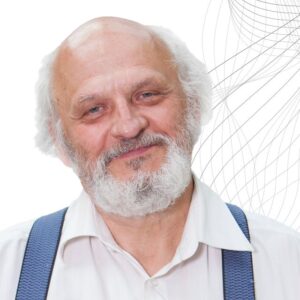 Henn Sarv
Henn Sarv
Henn koolitab IT Koolituses juba üle 25 aasta. Koolituskogemus oli tal ka varem – jagas paar aastat teadmisi Novelli administraatoritele. IT Koolituses on ta keskendunud peamiselt (aga mitte ainult) Microsofti toodetele, seda nii tavakasutajatele (Excelist Visioni) kuni süsteemiadministraatorite ja programmeerijateni. Peamiselt siiski kõik, mis puudutab andmebaase (SQL) ja ärianalüüsi (BI, Excel).
Tugevused koolitajana
Hoolimata sellest, et Henn on 25+ aastat klassi ees seisnud, ei ole ta kaotanud sidet igapäevase eluga: vahepeal on ta loonud arendusettevõtte ja jõudnud selle maha müüa; on konsulteerinud ja juurutanud süsteeme mitmes ettevõttes, peab talu ja korraldab sulgpallivõistlusi. Pidev side tegeliku eluga on see, mis aitab Hennul olla ekspert ja usaldusväärne allikas ka teadmiste jagamisel. Hennu enda õppimisvõime ja üle 60 sooritatud erialaeksami võimaldab õppijaid suurepäraselt mõista ning on tugevuseks ka koolitajana.
The training price also includes:
- study materials;
- a trainer’s consultation on the topics learned, by e-mail after the training;
- certificate.
As an added value, we offer:
- free parking;
- lunch;
- hot drinks with cookies;
- fresh fruits.
Koolitusfirma tutvustus
IT Koolitus on juhtiv info- ja kommunikatsioonitehnoloogia ning IT projektijuhtimise koolitusteenuse pakkuja Baltikumis. Loen koolitusfirma kohta veel...